Python
Python is a high-level programming language and is widely being used among the developers’ community. Python was mainly developed for emphasis on code readability, and its syntax allows programmers to express concepts in fewer lines of code. Python is a programming language that lets developers work quickly and integrate systems more efficiently.
This Python 3 tutorial provides learners (either beginner or experienced developer) with the topics from Python basics to advanced topics with examples.
Key features
Python has many reasons for being popular and in demand. A few of the reasons are mentioned below.
- Emphasis on code readability, shorter codes, ease of writing.
- Programmers can express logical concepts in fewer lines of code in comparison to languages such as C++ or Java.
- Python supports multiple programming paradigms, like object-oriented, imperative and functional programming or procedural.
- It provides extensive support libraries(Django for web development, Pandas for data analytics etc)
- Dynamically typed language(Data type is based on value assigned)
- Philosophy is “Simplicity is the best”.
Application Areas
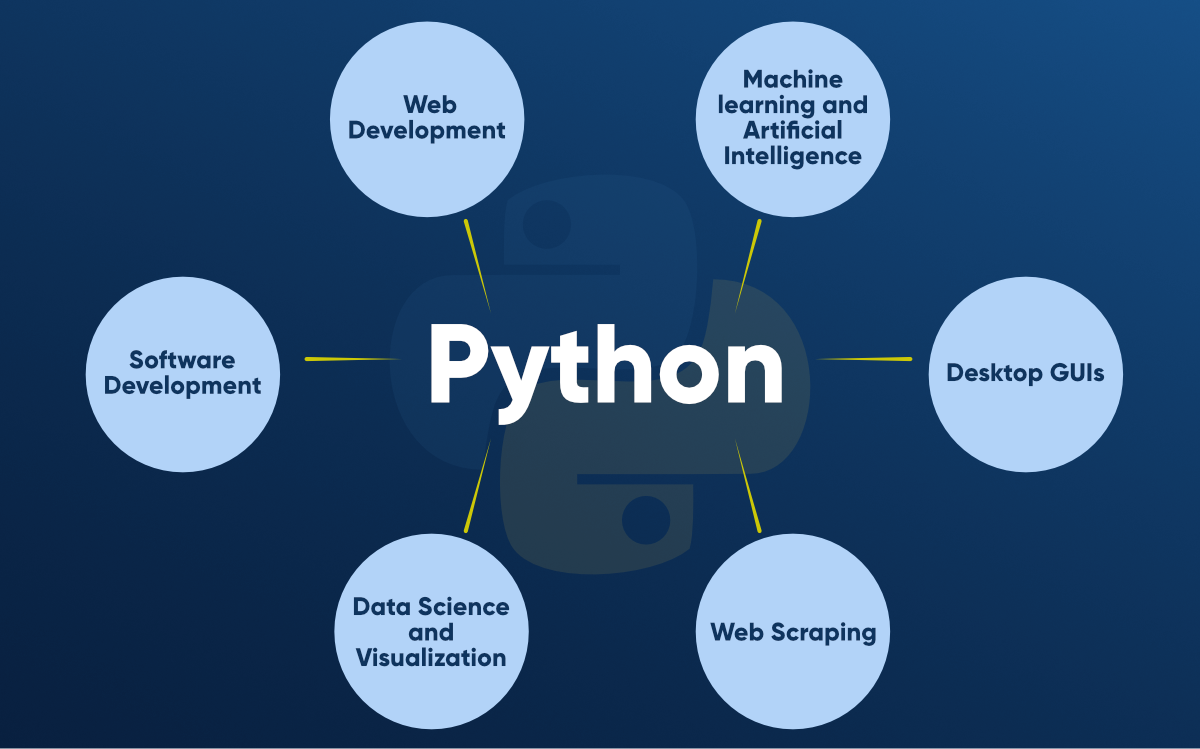
Getting started with Python
Python is a lot easier to code and learn. Python programs can be written on any plain text editor like notepad, notepad++, or anything of that sort. One can also use an online IDE for writing Python codes or can even install one on their system to make it more feasible to write these codes because IDEs provide a lot of features like intuitive code editor, debugger, compiler, etc.
To begin with, writing Python Codes and performing various intriguing and useful operations, one must have Python installed on their System. This can be done by following the step by step instructions provided below:
What if Python already exists? Let’s check
Windows don’t come with Python preinstalled, it needs to be installed explicitly. But unlike windows, most of the Linux OS have Python pre-installed, also macOS comes with Python pre-installed.
To check if your device is pre-installed with Python or not, just go to Command Line(For Windows, search for cmd in the Run dialog( + R), for Linux open the terminal using Ctrl+Alt+T, for macOS use control+Option+Shift+T.
Now run the following command:
For Python2
python --version
For Python3
python3 --version
If Python is already installed, it will generate a message with the Python version available.

