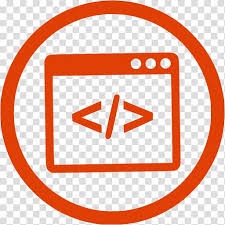SSH, the Secure Shell, is a popular, powerful, software-based approach to network security.[2] Whenever data is sent by a computer to the network, SSH automatically encrypts (scrambles) it. Then, when the data reaches its intended recipient, SSH automatically decrypts (unscrambles) it. The result is transparent encryption: users can work normally, unaware that their communications are safely encrypted on …
Author : Reetesh Gupta
322 posts
Amazon’s Virtual Private Cloud (VPC) is a foundational AWS service in both the Compute and Network AWS categories. Being foundational means that other AWS services, such as Elastic Compute Cloud (EC2), cannot be accessed without an underlying VPC network. Amazon VPC and Subnets Amazon VPC enables you to connect your on-premises resources to AWS infrastructure …
Pune is one of India’s largest metropolitan cities and has been ranked as the 2nd most liveable city of India in “Ease of Living Index 2021.” Along with its twin city Pimpri Chinchwad (PCMC) and three cantonment towns of Camp, Khadki, and Dehu Road, Pune is the second major ‘IT Hub of India.’ PCMC, which …
In this post we will show you Integrating Google Two-Factor Authentication with CodeIgniter 3, hear for Integrating Google Two-Factor Authentication with CodeIgniter 3 we will give you demo and example for implement. Integrating Google Two-Factor Authentication with CodeIgniter extend is a genuinely simple process. The two-factor Authentication will help you to secure your administrator login board with an …
I recently implemented two factor authentication to secure administrator logins to something important. Doing so was much easier than I thought thanks to Google Authenticator and an open source composer package, so I thought I’d share this quick article to help others who might not have done it yet. What is Two Factor Authentication? 2FA …
In most cases, it is simple to delete a Git branch. You’ll learn how to delete a Git brach locally and remotely in this article. TL;DR version When to Delete branches It is common for a Git repo to have different branches. They are a great way to work on different features and fixes while …
If you want to remove .html or .php extension from the url, Or want to change .html or .php extension with any custom extension then this tutorial will help you lot to get solution. If you need SEO friendly URL for your web based application then it is important to remove special characters from the …
First make sure that you have created a file with name .htaccess at your root directory To block certain ip address from accessing your website paste below rules on your .htaccess file. order allow,deny deny from 192.168.0.100 allow from all Where The first line “Order allow, deny” tells the web server the “Order” in which …
Online Fake Email Generator Sites are developed to prevent from fake spammer if you are singup some where and they ask for your email address and you are not sure about what that site authenticity then you can use these online fake email generator sites to prevent from spam mails in your inbox. You can …
Are you planning to create new personal blog and looking for a free WordPress blog theme? IF yes then There are thousands of free blog themes available in WordPress.I’ve gathered together a collection of over 22+ of the very best free WordPress blog themes below. My criteria is straightforward. The themes had to be clean, …