Using PhpMyAdmin as your development interface and keep getting logout after +-24 minutes? That is PhpMyAdmin default security policy, if you are not getting active or browsing on the browser for more than 1440 seconds, you will be logged out with the message “No activity within 1440 seconds; please log in again.”

Some people use phpMyAdmin as production and some use it as development purpose, well if it’s production 1440 seconds would be too long because you might at risk when your browser is leave open and laptop/desktop unlock, grab a cup of coffee in 15 minutes may lead to someone drop all your database with PhpMyAdmin. But during development period, when it keeps logging out is kinda annoying.
Here is how to extend the session timeout to longer period;
1. Edit config.inc.php file in your PhpMyAdmin directory.
2. Add the line below into anywhere of config.inc.php file
$cfg['LoginCookieValidity'] = '3600';
3600 means 3600 seconds; which is 1 hour, if you wish to extend more than that can change the value from 3600 to “3600 * 2” for 2 hours and so forth.
By now, the session timeout should be extended to the value you have set. If you wish to shorten the session, you can set any value below 1440.
OR –
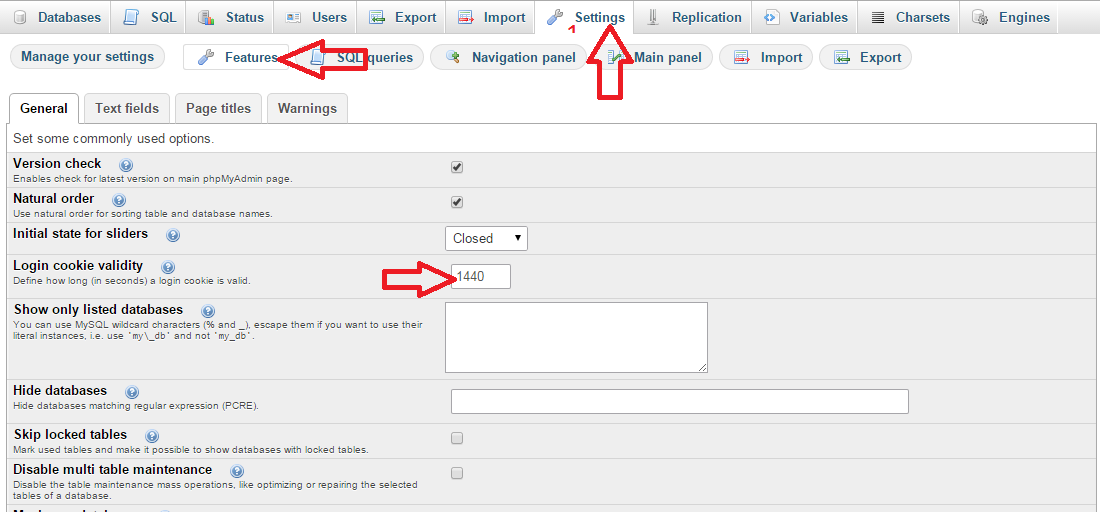
…
